Introduction
E Pauti is an extremely valuable portal, using which one can complete their land revenue payment in Odisha. It operates as a web-based system and can be accessed through the official website of E Pauti, which is managed by the Odisha Revenue and Disaster Management Department. Perhaps, this online Odisha land revenue payment system makes it easier for citizens to complete necessary payments remotely, i.e. without them having to travel anywhere. The correct portal can be found on — odishalandrevenue.nic.in, and citizens can access it from any device with an internet connection. In addition to this web address, the portal also comes as a mobile app and can be downloaded from the Google Play Store. Do note that this portal is exclusively operated for Odisha citizens and residents from other states won’t find any value here. Having said that, continue browsing further to decode more on the same platform:
About E Pauti
This innovative system was introduced back on August 5, 2020, and developed by the National Informatics Centre, based in Bhubaneswar, Odisha. In the local language, ‘E-Pauti’ means online land revenue payment, which also is the core of the platform. From helping with land tax obligations to handling land tax payments conveniently — it has all kinds of features that citizens might need.
About Khatyan and Rights Record (ROR)
E Pauti Odisha can help save time and prevent you from having to visit physical offices for payment. However, there are some important documents you should take care of before proceeding with online land revenue payments. This includes details like the Khatyan or Rights Record (ROR). Well, the khatyan is a set of documents that specifies land ownership, and other property rights. In addition, the documents have a key role in bringing accuracy and transparency, which are very crucial in any land-related transactions.
Best Features of E Pauti Odisha Portal
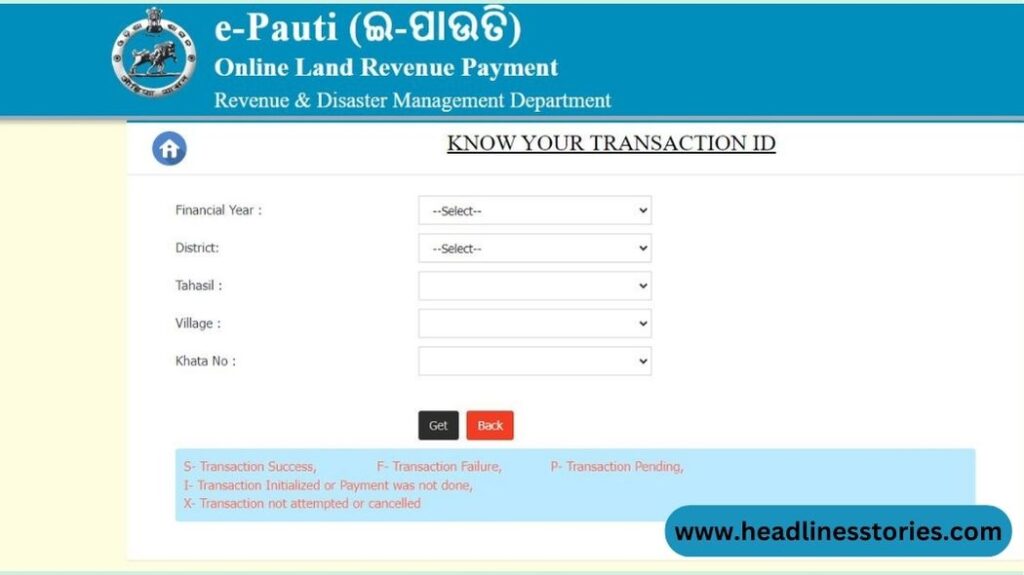
- The portal respects all citizens and keeps their personal information available and secure, primarily by using a reliable login system.
- Both the website and its optimized app are based on an intuitive interface so accessing features is barely complicated.
- The app is compatible and works well on all smartphones.
Payment Process on E Pauti Odisha
- Using any web browser, reach out to www.odishalandrevenue.nic.in, which is the official website of E Pauti.
- As the homepage appears, you will find endless features and one of them is ‘Pay Land Revenue’; click on it to proceed.
- Fill in all the details like financial year, district, tehsil, village, land area, tenant’s name, and so on.
- Once you fill all the fields, tap on ‘Proceed.’
- Now, provide the depositor’s information and secure your payment by clicking on ‘Make Payment.’
- You will then be redirected to the payment gateway. Choose a preferred payment method and be done with the transaction.
- Post-payment, access the treasury page and select ‘Proceed,’ followed by clicking on ‘Confirm’ to find the confirmation page.
- Keep a record of the Treasury Challan Reference ID and obtain the acknowledgement receipt for future use.
Obtaining Rent Receipt From E Pauti Odisha Portal
- Once again, reach out to your favourite web browser and enter the homepage of E-Pauti.
- Tap on the option that says ‘rent receipt/download’.
- On the landing page, input the transaction ID and then tap on “View”.
- The system will redirect you to a page displaying rental in a specified forma.
E Pauti Mobile-optimized App
Other than the official E Pauti Odisha website, citizens may proceed with payments through the mobile-optimized app. Landowners with smartphones can get the app for a better experience and submit their khajana payments whenever and wherever. You can download it from your Android Google Play Store or the App Store in case of iOS devices. Also, the app comes with valuable features, such as:
- Section for processing payments of land revenue.
- The homepage is inclusive of links for downloading rent receipts and verifying the same.
- Using the app, ctizens can access transaction ID and ROR instantly.
Conclusion
Coming from the administration of Odisha, E Pauti is a crucial platform for land revenue payment.It has transformed the means of payments since its introduction in mid-2020. And while the payers of digital land tax find convenience in paying, the portal has made it easier for the admin to manage payments for properties within the state. The process of getting started and completing taxes is simple as well; just follow the pattern mentioned in this article and you’ll be sorted!
FAQs
Ans: There are two main ways you can pay land taxes in Odisha, i.e. online or offline. The online method follows up with the E-pauti portal through its website or app. Meanwhile, for offline payments, you’d have to visit Shared service centres, better known as CSCs.
Ans: Yes, the E-Pauti portal comes in a mobile app, meant to extend convenience and e-accessibility.
Ans: No, E Pauti odisha is a free-to-access access portal and doesn’t charge its users any money. At the same time, you are advised to check if the payment type being used charges any transaction fee.
Ans: To retrieve your transaction ID, open the app or navigate to www.odisharevenue.nic.in. Select the link for “Know Your Transaction ID.” Next, you’ll find a page asking for details like district, the fiscal year, and village number among others. Fill in all the mandatory fields and tap on “Get.” Assuming that all the entered details are correct, you will find your transaction ID on the resulting page.
Ans: On the official E Pauti Odisha portal, you will find a link for the rent receipt download. Visit the page, provide details and click on ‘view’. Download the file that generates and use it when needed
Also Read About:
